07. Advanced Email Automation
Earlier, you read about follow ups and how you can use them to automatically send messages to your subscribers at preselected times.
But you can do more than that. You can also use email automation to create multiple autoresponder series, as well as more robust campaigns that are triggered on certain actions or tags.
Create multiple campaigns
Here’s what that might look like: Let’s say you’re a guitar teacher. You might offer two different ebooks (one for beginner’s and one for advanced musicians) as incentives to encourage people to subscribe to your email list.
In a case like this one, it can be difficult to send the same content to everyone; what might be relevant to someone just getting started with guitar might be too simple for someone else who’s ready to learn new riffs.
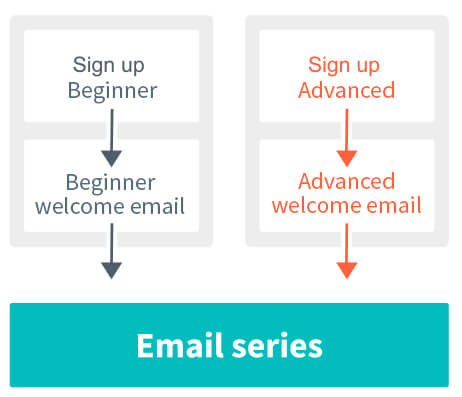
With email automation, you can create two different welcome series with content that’s targeted for each audience. This way, both your novices and pros will get emails that are most relevant to them and their needs – which is also great for subscriber engagement.
Email automation is the lifeblood to our businesses. Whether we are using a ‘Welcome Series’ for new subscribers, an invitation series for people requesting access to our products, an ascension series for transitioning a lead to a buyer…we are constantly using automation to create more touchpoint with the prospect/customer.
- Justin Rondeau, DigitalMarketer
Linking campaigns together
As you create different email campaigns, there may be times when you want to link them together so subscribers who complete one campaign can move onto another.
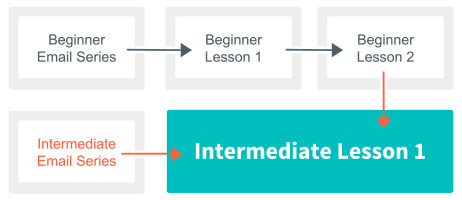
By linking campaigns, it allows you to automate even more of your communication with subscribers, which can keep them engaged over a longer period of time. You can do things like set up a welcome series that is follow up by an educational course, or connect two educational courses together.
Take Action! Email automation can be as easy as setting up a simple welcome email. If you crafted the copy for your welcome email earlier, take that and add it to a new email draft. Then, set it up as the first follow up in your email list.
Create your automated welcome email today. Try AWeber for free!



