Mini-Course Email Series
inspired by

Campaign contains 5 messages.
If you’re a course creator, a free email mini-course is the perfect way to show off your expertise, build a relationship with new subscribers, and then promote your paid course at the perfect time. This campaign will help you do just that!
You can create and sell online courses and membership sites with Thinkific’s powerful, all-in-one platform. Thinkific makes it easy to share your knowledge, grow your audience, and scale the business you already love with online courses.
Thinkific is the easiest, most robust tool to make your own online course or membership site just the way you want. Our suite of tools is designed to deliver results for both course creators and their audience by providing a simple to navigate course building platform, a student optimized learning experience, and access to a world class support team."
Not a Thinkific customer yet? Sign up here!
Campaign Overview:
How to Import a Campaign:
- Copy the sharing code. (You can click the “copy” button to add it to your computer’s clipboard.)
- Create a Campaign in AWeber, choose "Import Campaign," and paste the code into the pop-up window. (This adds the automated series to your account.)
- Personalize the content within your emails, and then hit activate.
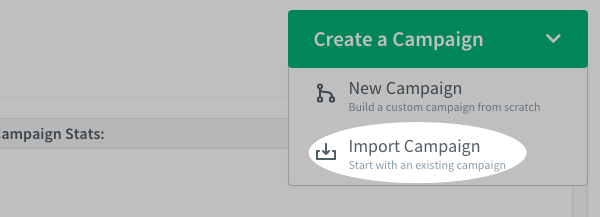
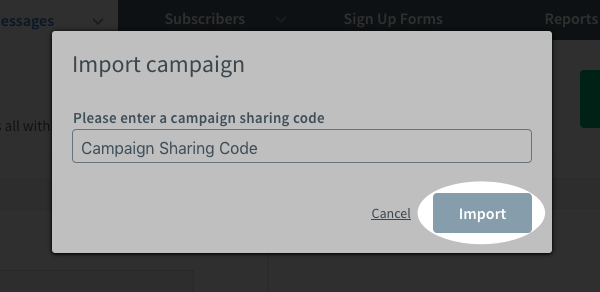
 87% off ends soon!
87% off ends soon!