 87% off ends soon!
87% off ends soon!  87% off ends soon!
87% off ends soon! Most ecommerce platforms charge 8% – 10% of every sale. With AWeber, you only pay 0.6% per transaction (plus Stripe’s fee of 2.9% + 30¢) so you keep 96.5% of what your earn.
Perfect for selling digital downloads, online courses, subscriptions, or coaching sessions.
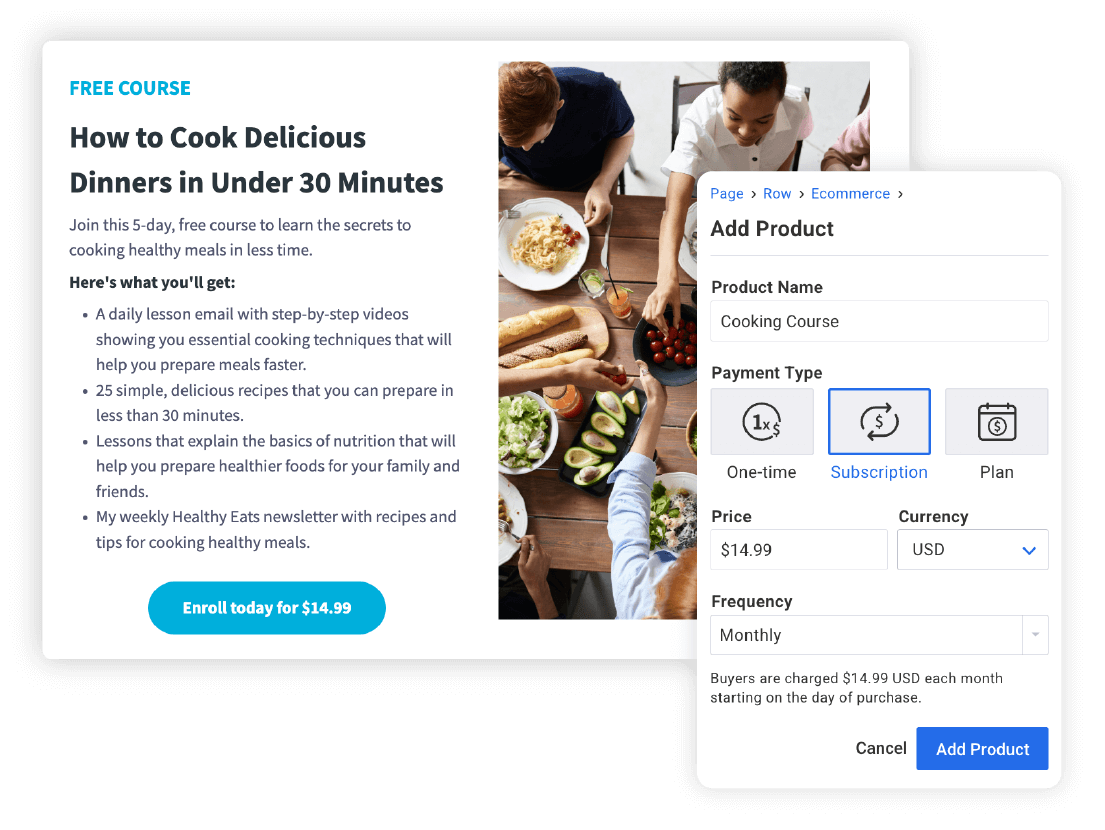
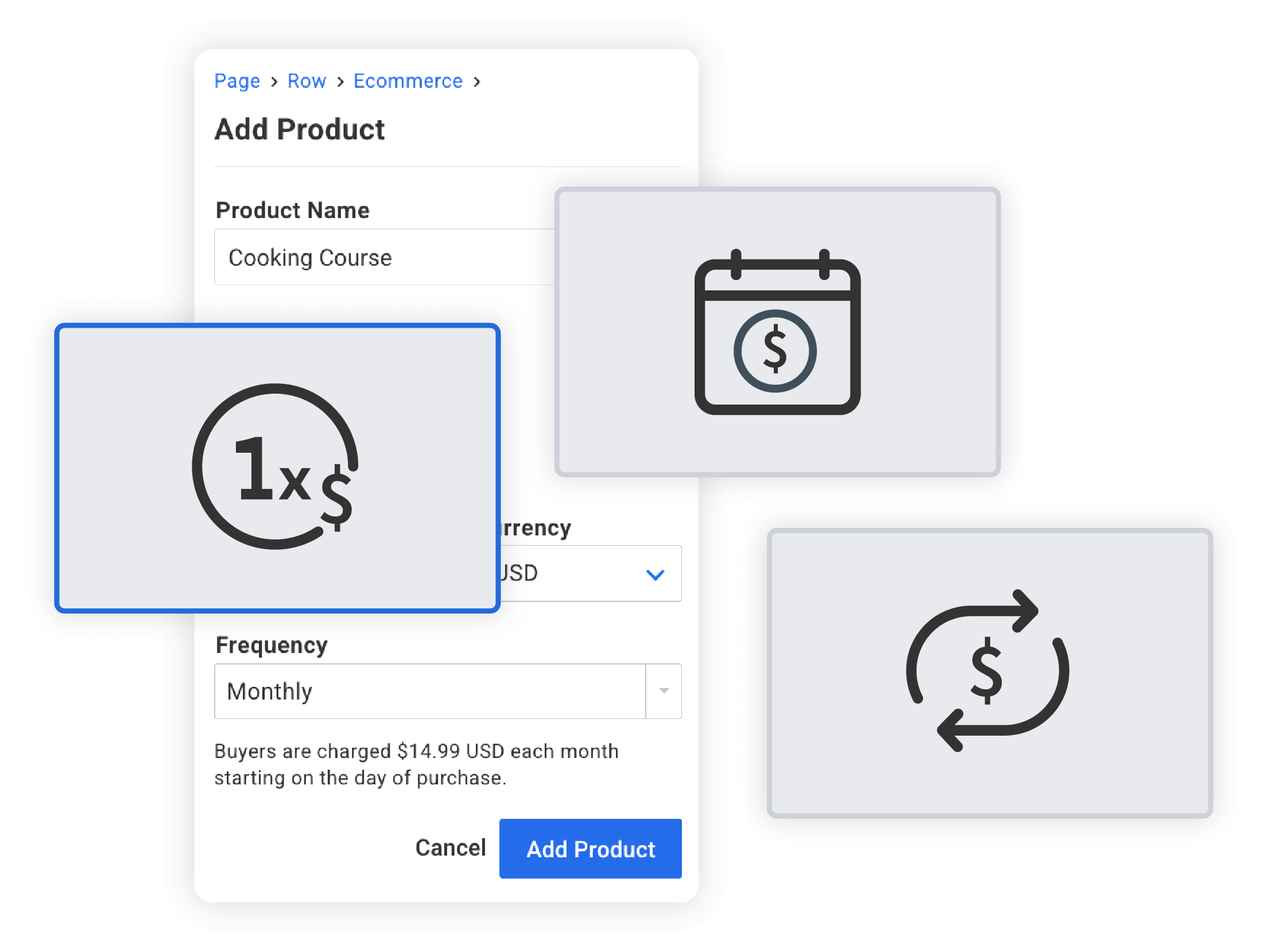
Sell your online course, coaching program, or paid newsletter with flexible payment options.
Perfect for creators and coaches selling courses, memberships, or services.
Let customers pay in their local currency using Stripe or PayPal. AWeber supports payments in over 100 currencies and languages — so you can sell globally without any setup headaches.
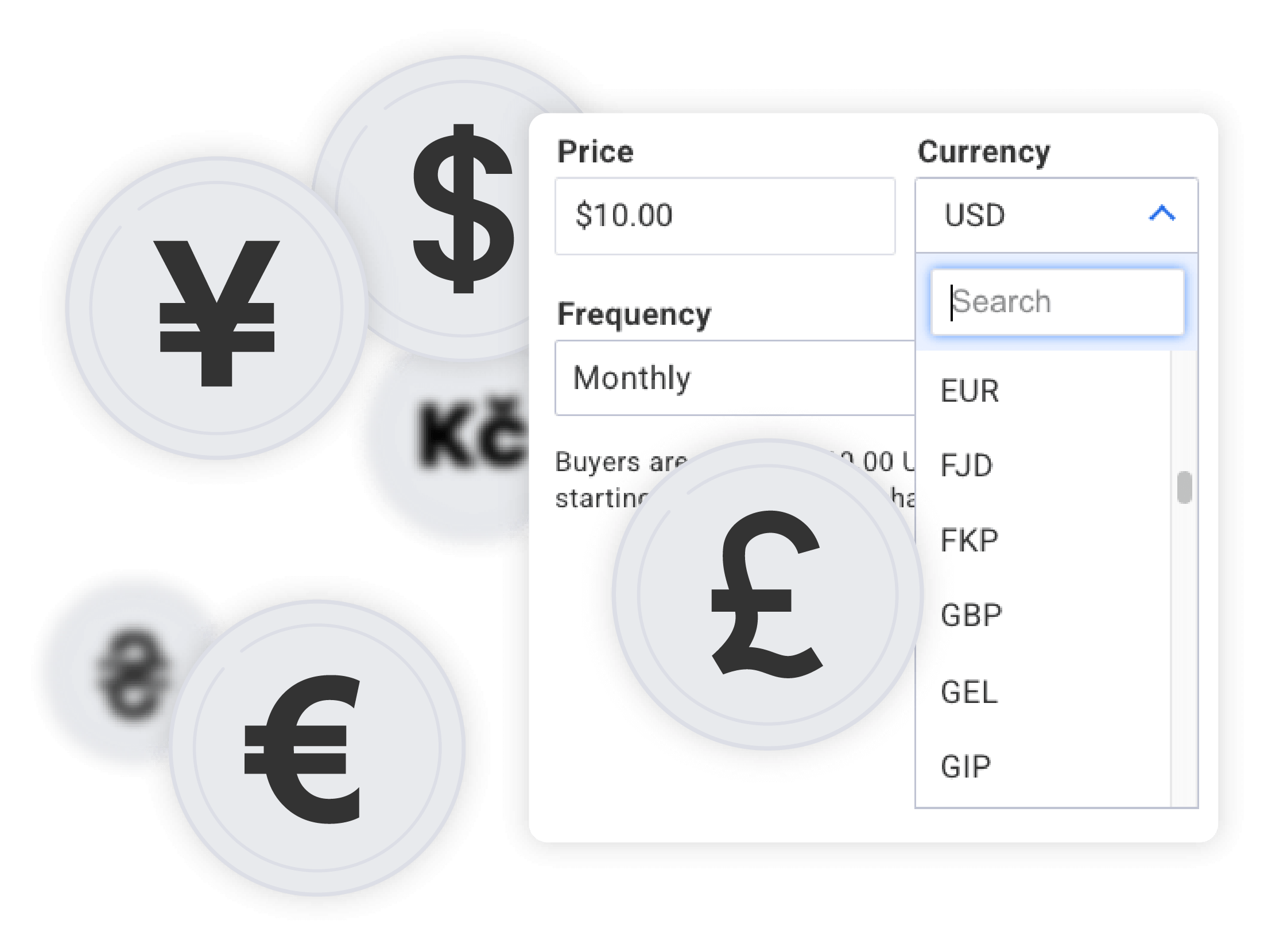

Create sales and checkout pages in minutes, no coding needed. Ecommerce page templates for selling courses, ebooks, newsletters, or coaching offers. Fully brandable and mobile-friendly.
Recover abandoned carts, send upsell offers, and deliver your product all from one platform. AWeber’s ecommerce automations make it easy to increase sales and stay in touch with buyers.
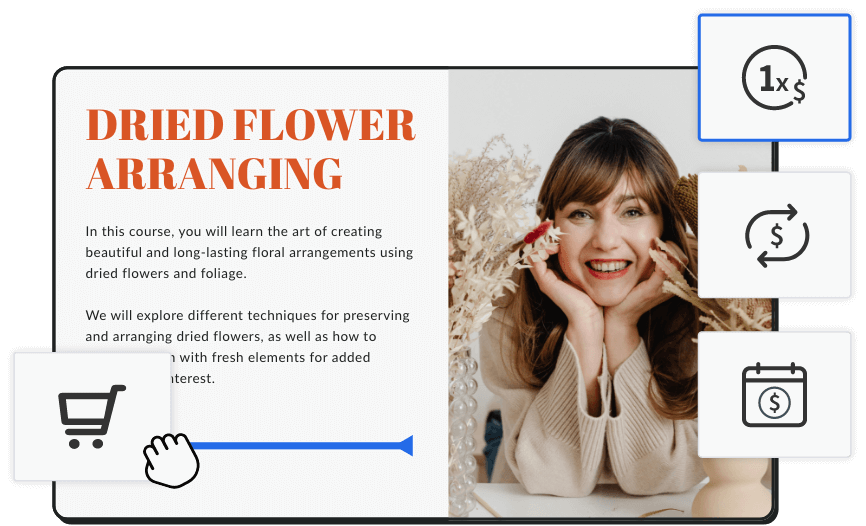
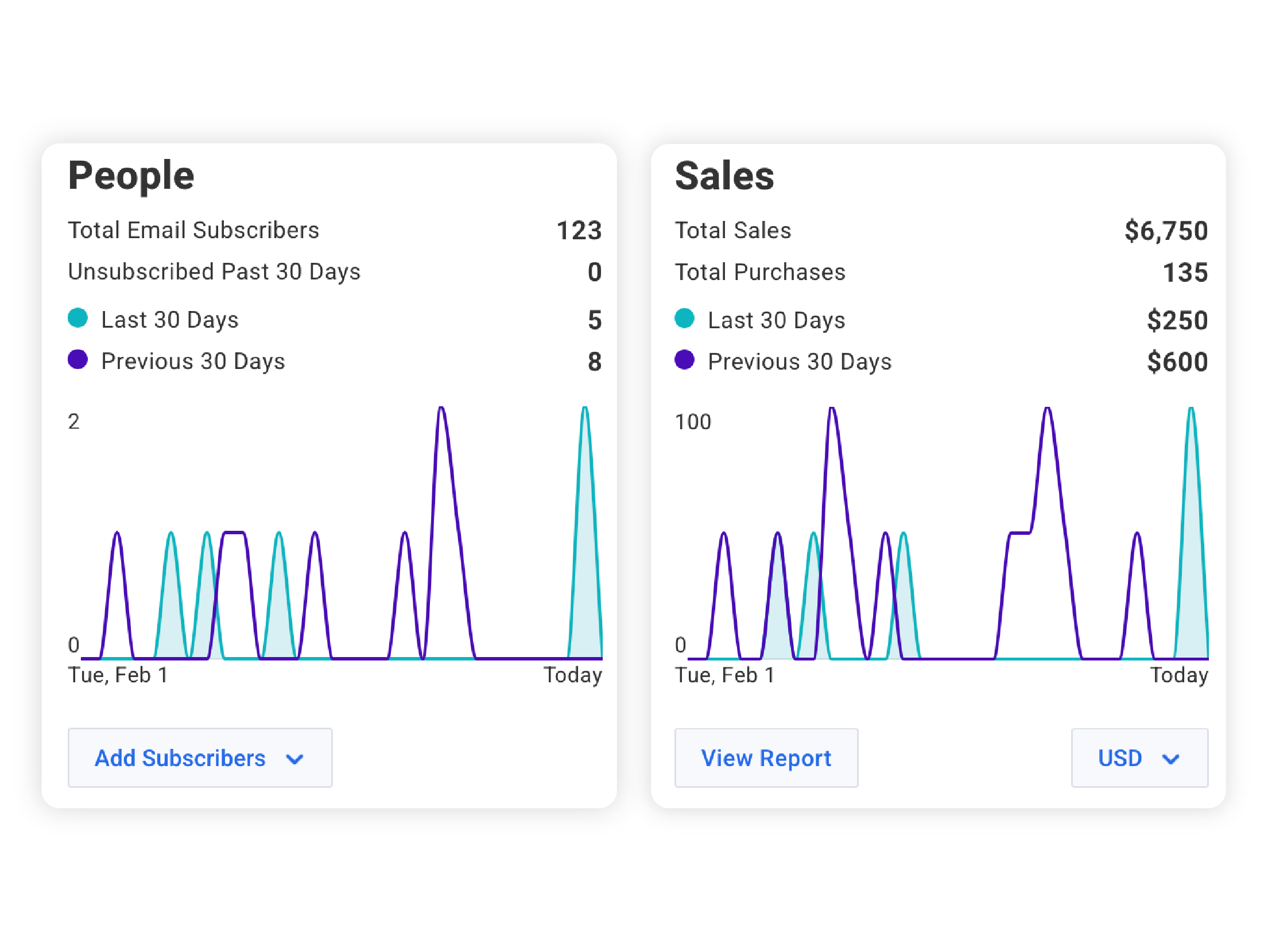
Monitor your total sales and new subscribers over time. Visual reporting helps you understand what’s working and what to optimize.

Sell digital products like ebooks, courses, or coaching session using a ready-made sales funnel.
We make it easy to connect your email automation with the tools you use to run your business, including Facebook, PayPal, WordPress, Shopify, Zapier, and hundreds more.
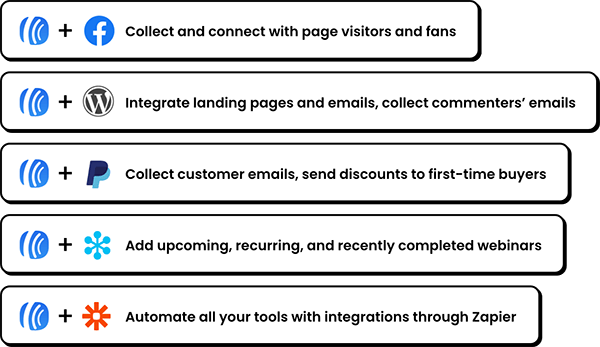
Getting set up was really straightforward. Plus, there are templates for everything. I chose the coaching template and customized it to fit my brand. I'm a big fan. I don’t have a lot of time so creating something beautiful in a short amount of time was a priority."
Before AWeber Ecommerce, I had to use six different services to get my landing page to do what I wanted. And then AWeber came out with ecommerce and I was like, ‘Oh my God, I think that’s the answer to what I need.’ It was really easy to set up. I just changed the text, colors, fonts, and uploaded my image."
It took me a half an hour to go from nothing to having made my first sale. From putting the sales page together, dragging the ecommerce widget on my page, and sharing it on social media, the whole process was done in a snap."
Hear from more happy customers:
Support center