12 Creative ways video email marketing can increase your engagement
By Sean Tinney July 6, 2023
Are you looking for a game-changing strategy to captivate your email subscribers and boost your marketing efforts? Look no further than video email marketing!
Incorporating a video in your emails has the power to mesmerize and engage your subscribers in ways that traditional text-based emails simply can’t match.
As humans, we are naturally drawn to visuals, and videos provide a visually compelling and immersive experience that can leave a lasting impression. The data supports this, viewers say they retain more information (95% of a message) after watching a video.
So are you ready to embark on this exciting journey of video email marketing?
Then it’s time to unlock the power of videos to connect, engage, and convert your email subscribers like never before. So grab your popcorn, sit back, and get ready to discover the magic of video email marketing!
But first, let’s define what video email marketing is…
What is video email marketing?
Video email marketing is simply incorporating videos into your emails. Video marketing is a powerful way to connect with people on a deeper level. And, as we’ve already mentioned, people love watching videos to learn about a brand or topic.
Typically, videos are displayed in emails like the one below from Niice:

While videos won’t play within the inbox due to Internet Service Provider restrictions, displaying a thumbnail like the one above tells a viewer instantly that it is a video.
In order to watch, viewers will need to click the thumbnail image and watch the video from the hosting platform.
12 Creative ways to use videos in email marketing
From product demonstrations and customer testimonials to behind-the-scenes glimpses and educational tutorials, the possibilities are endless when it comes to leveraging videos in your email marketing campaigns.
Here are my picks for the most creative ways to use videos in emails.
1 – Show ’em how it’s done
Would you rather read a step-by-step process for getting started or have someone guide you through that process.
For me, that’s an easy question. Watching a video allows me to see first hand what to do.
Shopify includes a tutorial video helping new users set up their first store.
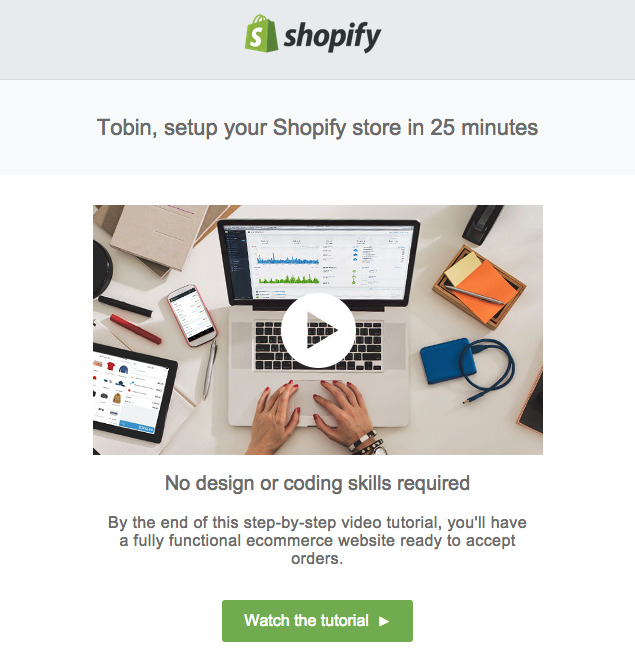
2 – Get customers excited about a product
Use videos to showcase your products or services in action.
Show how it works, highlight its features, and demonstrate the benefits to engage your audience.
Jot Coffee shares a colorful and exciting video highlighting their product and the different ways you can make coffee.
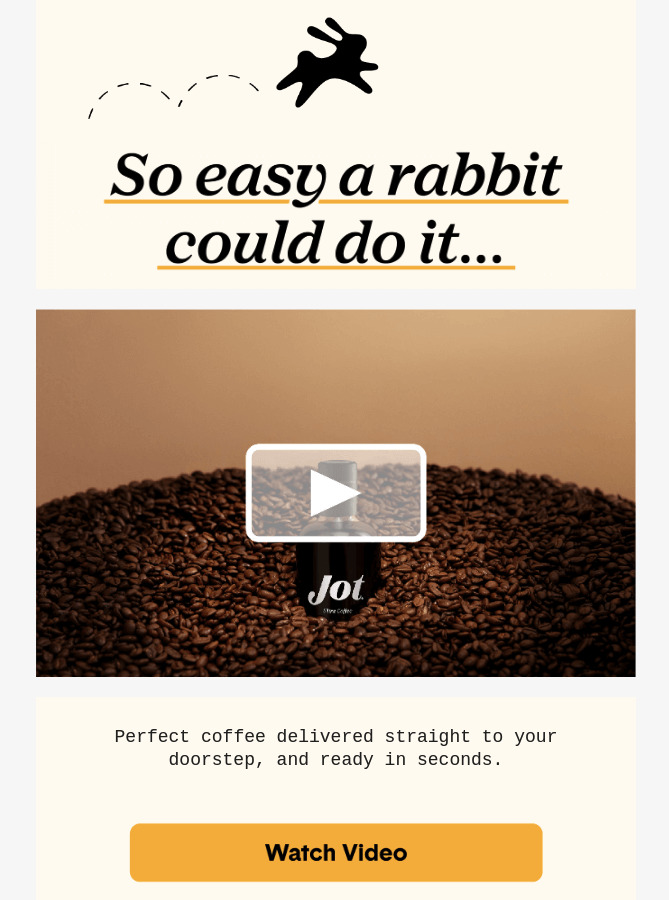
Here’s the video they add to their email.
3 – To celebrate special occasions or holiday greetings
Create personalized videos to send festive greetings or celebrate special occasions with your subscribers. This adds a personal touch and strengthens the relationship with your audience.
After men’s shaving company Harry’s celebrated three years, they sent an email to their customers where their employee’s read actual customer reviews (I’m assuming they were actual, some were pretty out there).
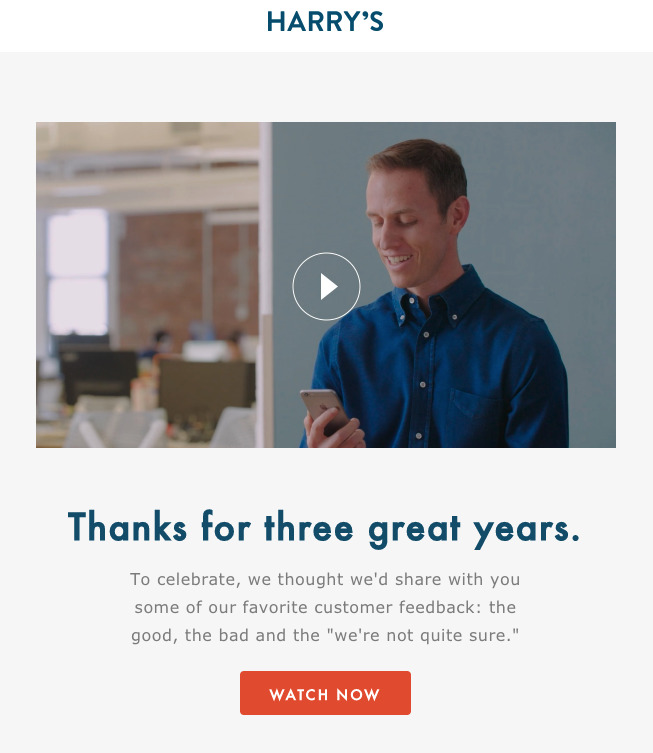
Check out the video for yourself:
4 – To educate
Deliver valuable knowledge and insights to your subscribers through informative video tutorials, demonstrations, or expert interviews, making complex concepts more accessible and engaging for a highly impactful learning experience.
This marketing firm included a video educating their clients on how to use keywords in their content strategy. The purpose for this email was to help their clients with search engine optimization and to further establish themselves as thought leaders.
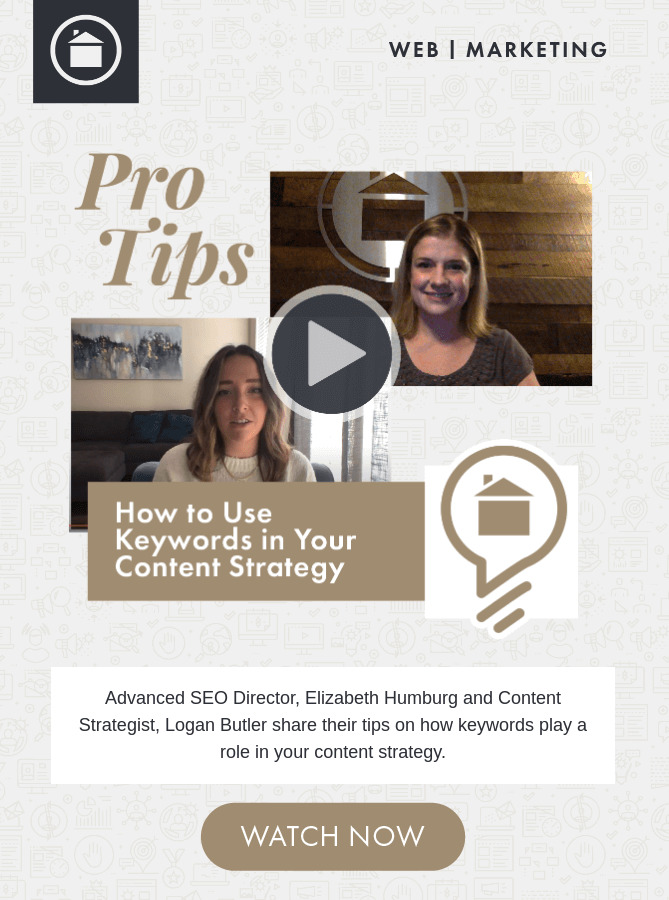
5 – Highlight how awesome you are
Include video testimonials from satisfied customers to add credibility and social proof. Highlight the challenges your customers face, how your product/service helped them overcome those challenges, and the results they achieved.
You can use your Google reviews to pull those testimonials.
Hearing real people speak about their positive experiences can be highly persuasive.
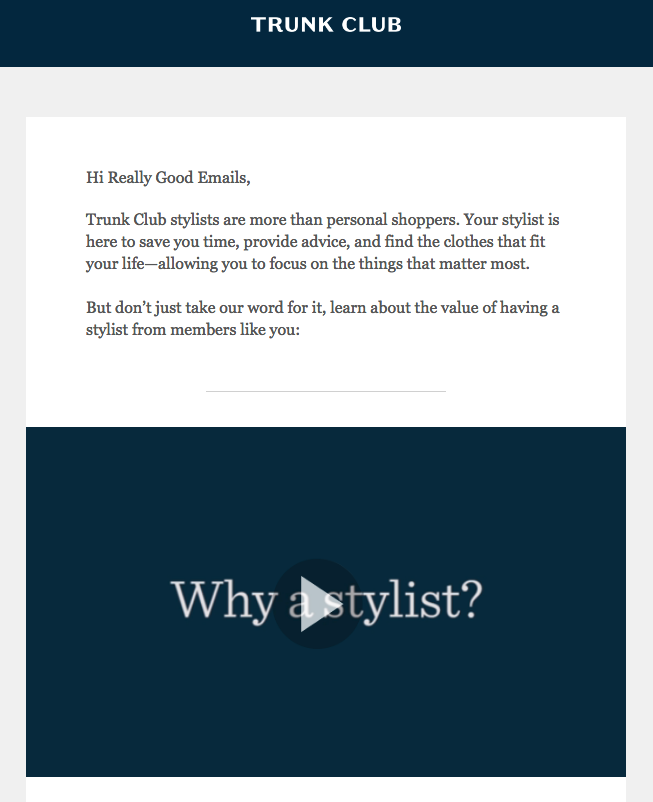
6 – Getting started
Welcome new customers with open arms and help them get started seamlessly by incorporating a helpful onboarding video into your welcome email series. Guide them through the initial steps, demonstrate key features, and provide tips to ensure they have a smooth and successful experience with your product or service.
Airtable includes a quick 2 minute video showing new users exactly how to get started with their platform.
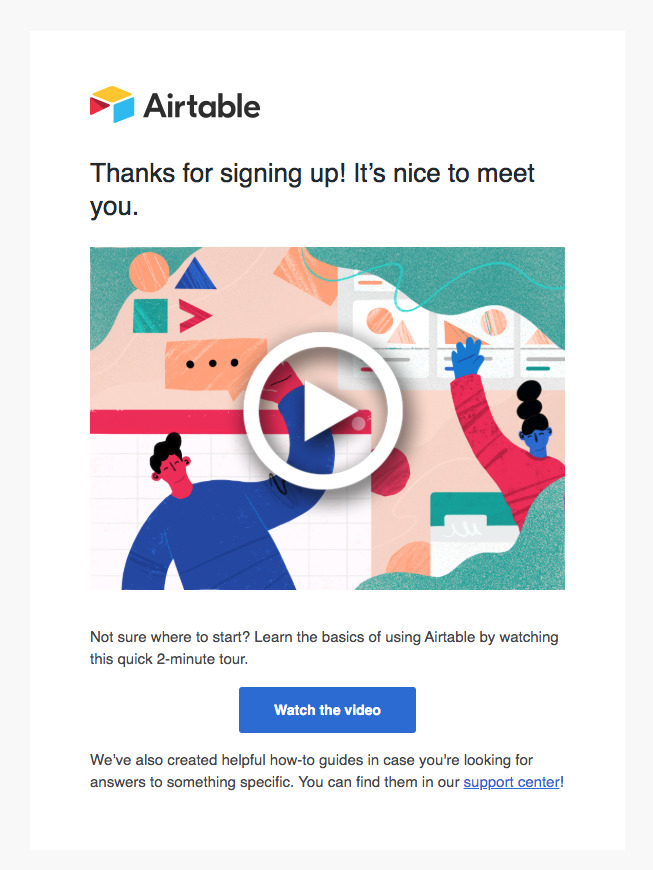
This video helps new users understand those first key steps needed to start using Airtable. Check it out:
7 – Promote your most recent YouTube videos
Promote your latest YouTube videos by leveraging the power of the feed element in AWeber.
With this feature, you can automatically pull in the thumbnails, video names, descriptions and more from your YouTube channel, creating visually appealing and engaging email content that showcases your most recent videos and entices subscribers to click and watch.
This is an easy way to increase your video view. See how we used it in the bottom of this email.
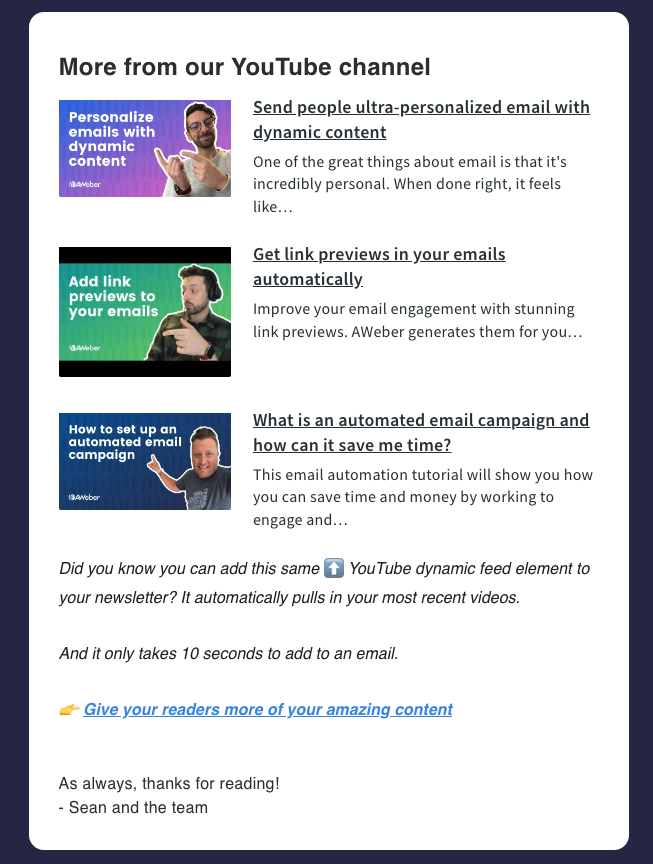
8 – Event recap
Relive the excitement of your recent event by incorporating a video recap into your email marketing. Take your subscribers on a journey, highlighting key moments, speaker highlights, and attendee testimonials, allowing them to experience the event’s energy and value firsthand, even if they couldn’t attend in person.
All your customers may not be able to attend an event, so let them know all the exciting, knowledgeable information they missed. OnBrand decided to recap each of their events. This strategy is a great way to create FOMO (the fear of missing out) and is a great way to increase attendance at future events.
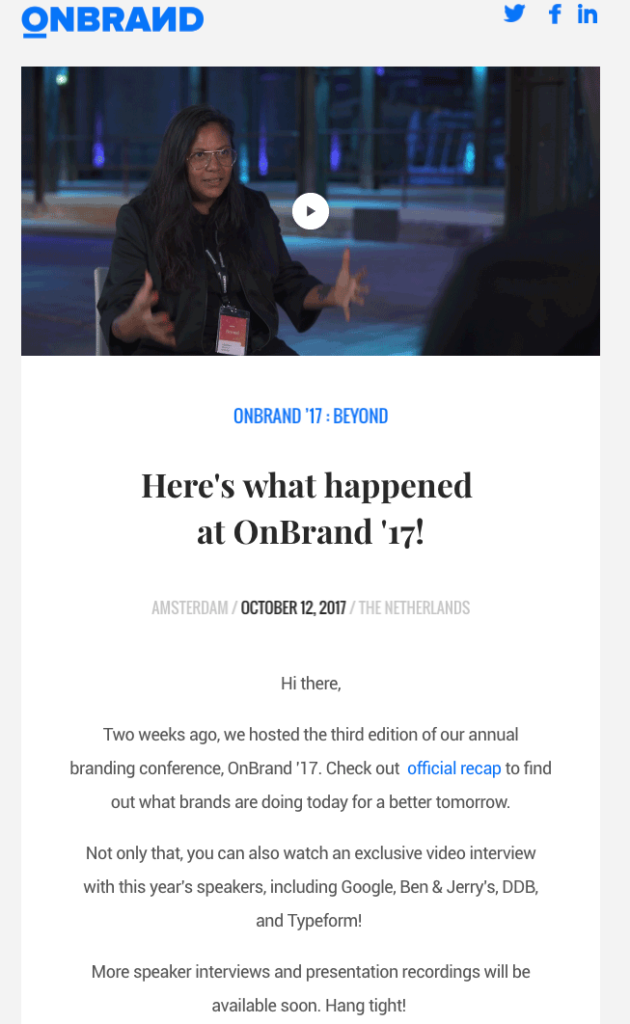
9 – Monthly summaries
Wrap up each month with a dynamic video in your email marketing, providing a summary that highlights your latest product releases.
Engage your subscribers with a visually captivating recap that showcases your progress and sets the stage for an even more exciting releases in the coming months.
Ahrefs provides a monthly product roundup to all their customers. These emails always start with a video, but they all include a written summary of product releases.
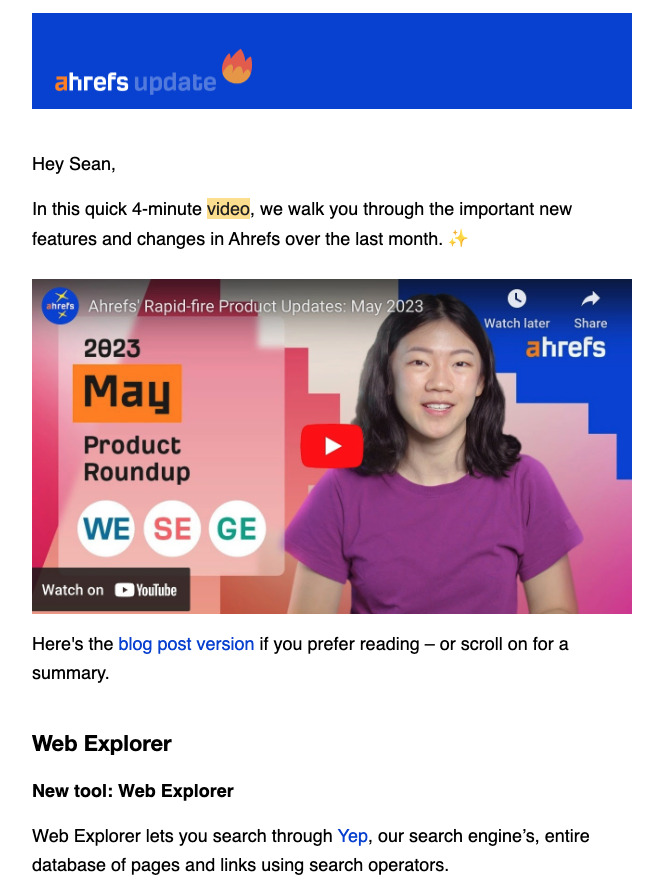
10 – PSA
Engage your audience with a compelling public service announcement message that conveys vital information, educates, and inspires action, amplifying the impact of your message and raising awareness for the cause.
When the pandemic hit a few years ago there was a lot of fear and uncertainty especially when it came to air travel. So instead of a plain text email, the CEO of AmericanAirlines sent a video email to update their customers.
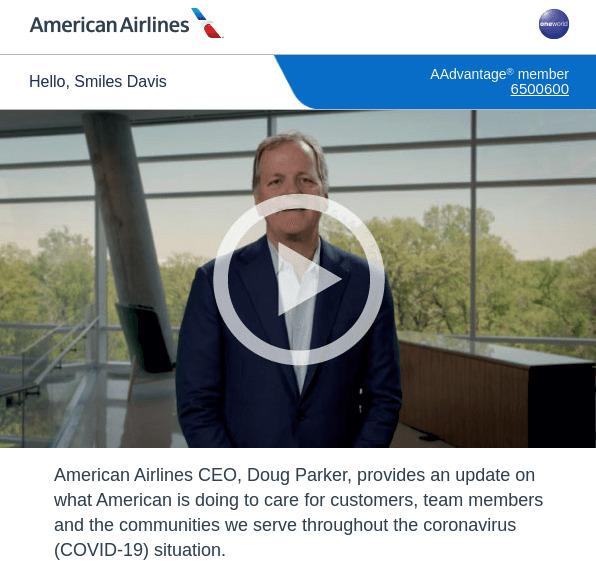
11 – Share a success story
Bring your customer success stories to life through videos in your email marketing. Showcase the journey and achievements of satisfied customers, allowing their authentic experiences to resonate with your audience and build trust in your brand, ultimately inspiring others to achieve similar success.
Adbeat does a great job transitioning from a success story into a video show the steps that customer tool to increase their results.
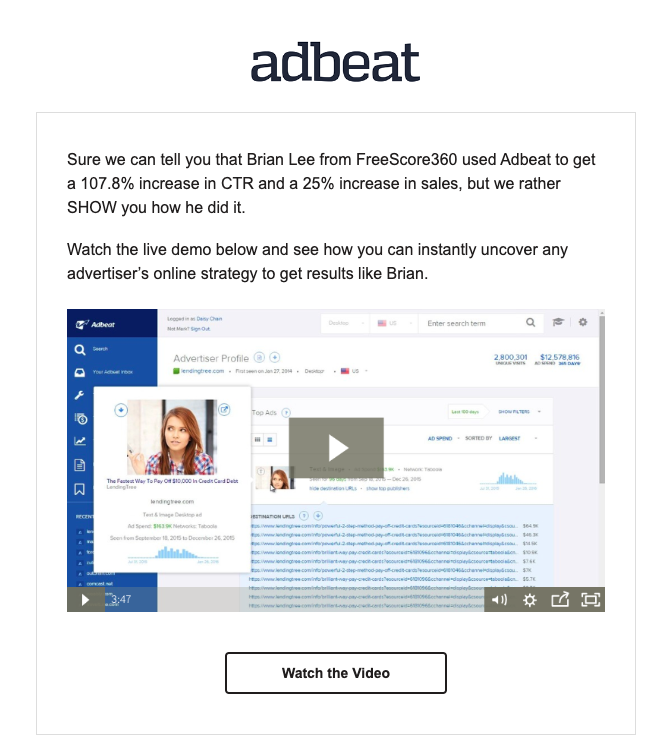
12 – Summarize your email or blog
Make your content more engaging and easily digestible by using video in your email marketing to create short summaries or highlights of your email or blog posts.
We sent a long format email to our subscribers but we recognized that people consume content in different ways, so we include a video highlighting to key benefits of that email.
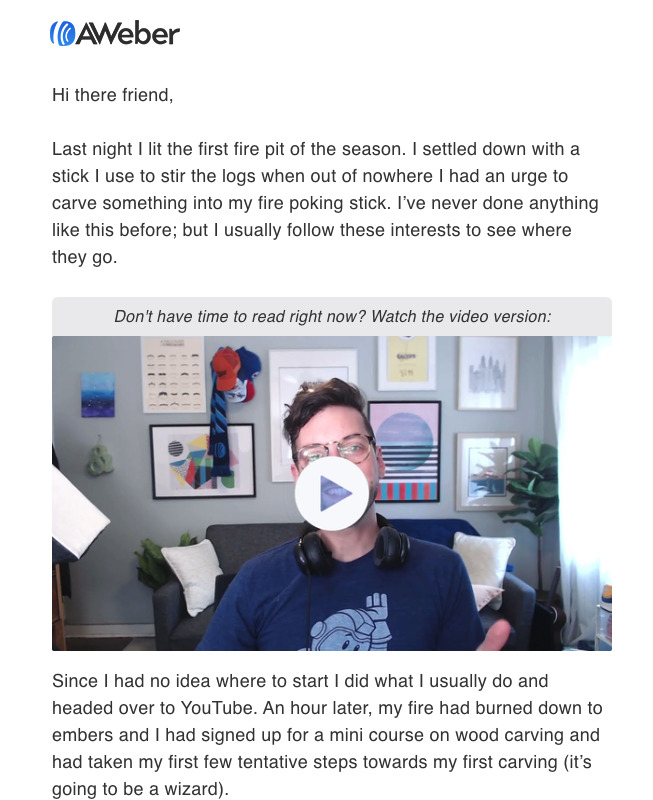
Benefits of video emails
Videos hold the power to increase email engagement, but there are so many other benefits for adding videos to your email messages. Here are the top benefits for including a video in your emails.
Higher click-through rates
Videos can help capture attention, conveying messages more effectively, and enticing viewers to engage with your content.
Increase sales
By creating a more immersive and persuasive experience, showcasing products or services in action, can result in viewers making a purchase.
Saves you time
Instead of writing a long email, summarize your message in a video.
Shareable
They increase the chances that your email might be shared. Funny, quirky videos work well for this.
Here’s a great example from men’s shaving company, Harry’s.

Growing your email list
Detailing why someone should sign up, and what they’ll get out of your list
Building a relationship
A behind-the-scenes video helps you connect with your audience
Evoking a feeling
The feeling you leave your audience should connect to your goal. If you want your audience to take action and do something (like add a video into an email), perhaps the feeling you’re going for would be “motivated,” because you’re using your video to hook someone’s interest and motivate them to do something.
Going viral
If you want to have your videos shared a lot, you might want to evoke a feeling of “delight” instead. You might even find that you want to evoke a combination of feelings instead of only one.
How to add a video to your marketing email?
With a reputable email marketing tool like AWeber, including videos in email is incredibly easy.
If your tool has a drag and drop editor, all you need to do is drag the video element into your message editor, include the hosted video’s link, and voila! All that’s left to do is press send.
Get started with video email marketing
Now that you’re equipped with the knowledge of video email marketing, it’s time to take action and revolutionize your email campaigns. Don’t let this impactful strategy go to waste – start implementing video emails to drive remarkable results.
Begin by identifying opportunities in your existing email campaigns where video can add value and enhance your messaging.
Are you ready to harness the potential of video emails? Start creating, sending, and converting today!
Jon Weberg
2/25/2021 5:12 pmVideos are after all – the highest converting form of media available to marketers. This is why webinars, long form sales videos, and even smaller snippets perform so well. Additionally what they do better then simple text – is build a more impactful and real connection with ones audience. Gotta have videos in sales pages, landing pages, you name it! Engage engage with that list.