How to Build (and Grow) Your Email List with Facebook
By Sean Tinney March 8, 2022
When it comes to building an email list, the challenge is finding people who are interested in your brand. Whether you’re starting from scratch or seeing a plateau in email signups, it’s time to find new marketing tactics to reach customers where they are.
That’s where Facebook comes in.
With over 2.9 billion active monthly users, Facebook is a powerful tool for lead generation. But you don’t want just anyone signing up for your emails. With Facebook, you can define an audience and run targeted campaigns to help find the right audience and grow your list with more relevant leads.
Do you have doubts about using Facebook for building your email list? Can you afford it? Will it help you reach your audience? How can you optimize the marketing you do on Facebook for the best results?
Never fear. In this post we’ll cover how you can use Facebook to generate email signups and build a quality list, within your budget.
Why Facebook?
There’s no denying that Facebook is a social media platform with an enormous reach. If you’ve been on the fence about marketing your business with Facebook, consider this: As of January 2022, the platform tops all other social channels in the number of monthly active users.
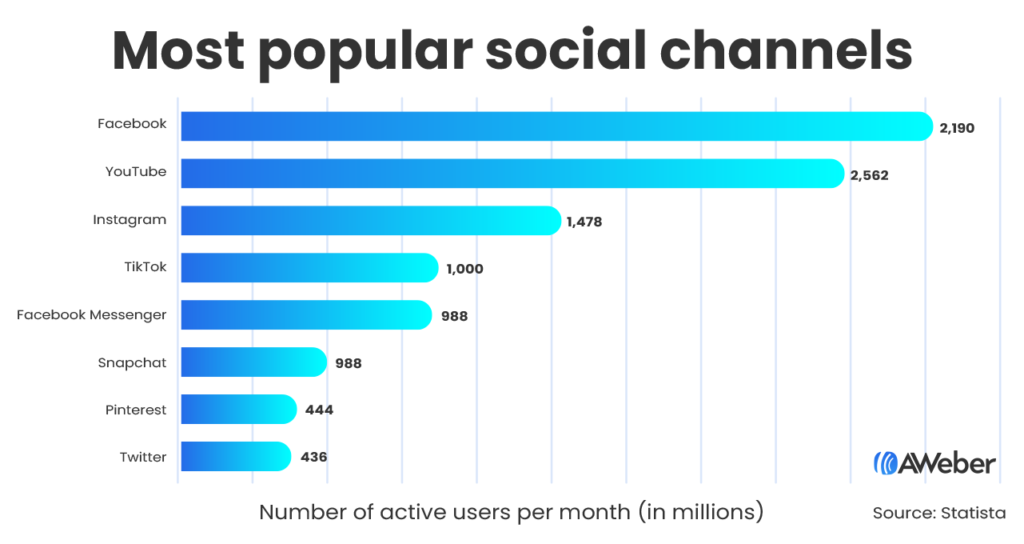
Plus, Facebook has 200 million small businesses using their tools worldwide, so they know what business owners need to power their marketing.
There can be cons to using Facebook. Marketers have expressed frustration with the changing algorithms and decreases in organic reach. Not to mention that results aren’t always guaranteed, and your customers’ data won’t belong to you.
But this is why you’ll want to use Facebook to build a list of subscribers that you can talk to directly. For that, Facebook has tools to help you expand your reach and make a great first impression.
Build your email list with Facebook ads
Facebook ads are probably the most popular marketing tool the platform offers. They give small businesses a low-budget way to generate leads, find lookalike audiences, and get robust analytics on how their ads are performing.
Plus, the average user clicks on about 12 ads per month. As Hootsuite says, that may not sound like a lot, but it shows that users are still paying attention to ads.

How to use:
Don’t have an audience? No problem. Facebook ads help you reach far more people than organic posts on your page.
Because Facebook lets you create ads around specific objectives—like collecting email addresses—you’ll be able to promote your brand to a large audience and attract fans who want to subscribe to learn more about you.
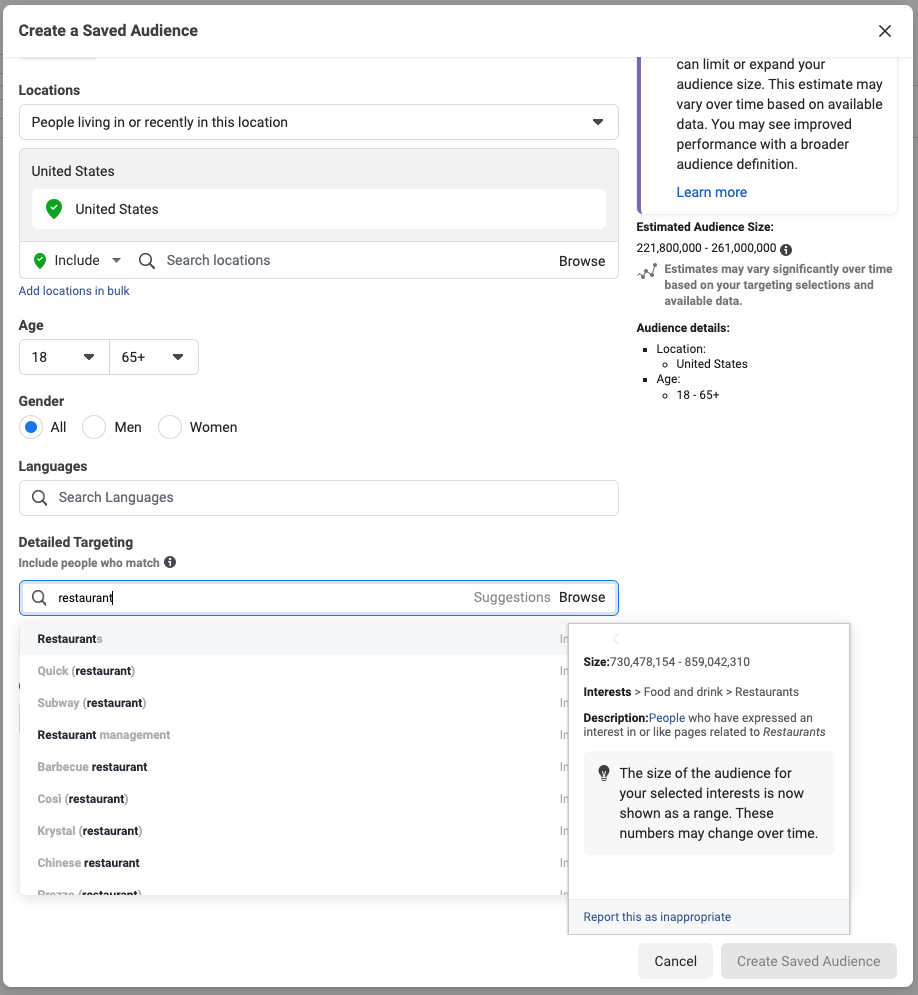
Once you’ve identified a more targeted audience, Facebook’s features will let you reach people based on interests, demographics, behaviors, age ranges, locations, or languages. You can even combine them to ensure you’re reaching your ideal audience.
Pro tip: When you’re ready, create a Lookalike Audience from your email list to find new people on Facebook who are similar to your most-engaged subscribers and will want to join your list.
Build your email list with a Facebook business page
Having a business page on Facebook helps boost brand awareness. And if you’re using an email marketing service like AWeber, you can integrate Facebook with them. The benefit of a direct integration is that you can automatically send a confirmation email once they sign up to your email list.
How to use:
Design your Facebook business page to make signing up to your email list the clear call to action (CTA). This CTA button appears above the “Like” and “Message” buttons on your page.
Simply select “Sign up” from Facebook’s list of options and add the link to the landing page or website where you host your signup form.
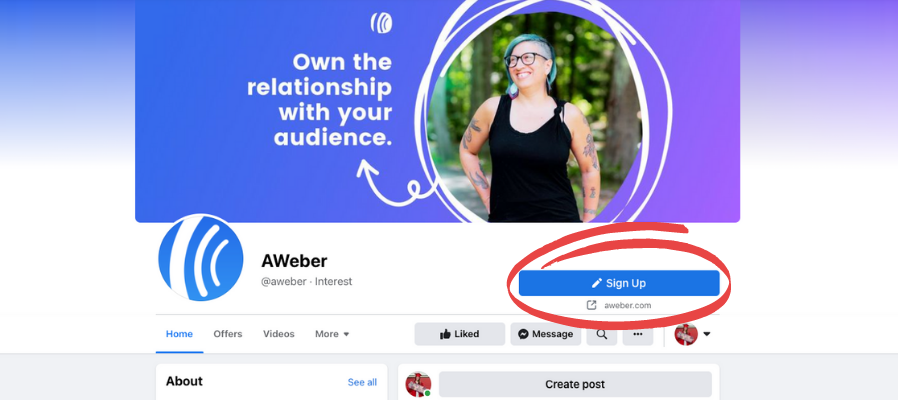
Your page’s cover photo is another way to promote signing up for your list. Consider adding some text to an image that drives people’s attention to your CTA.
Pro tip: Even with paid ads, having a dedicated page is important for people who are researching your business. You can promote your list to them by creating posts from past email campaigns and including a link to where they can sign up for future newsletters.
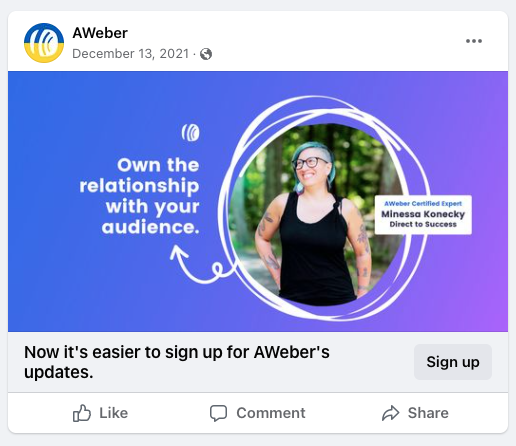
Build a list with Facebook groups
Facebook makes it easy to find groups related to your industry, so you can reach potential engaged subscribers. But you shouldn’t join a group and post your signup form right away. In fact, some groups prohibit marketing.
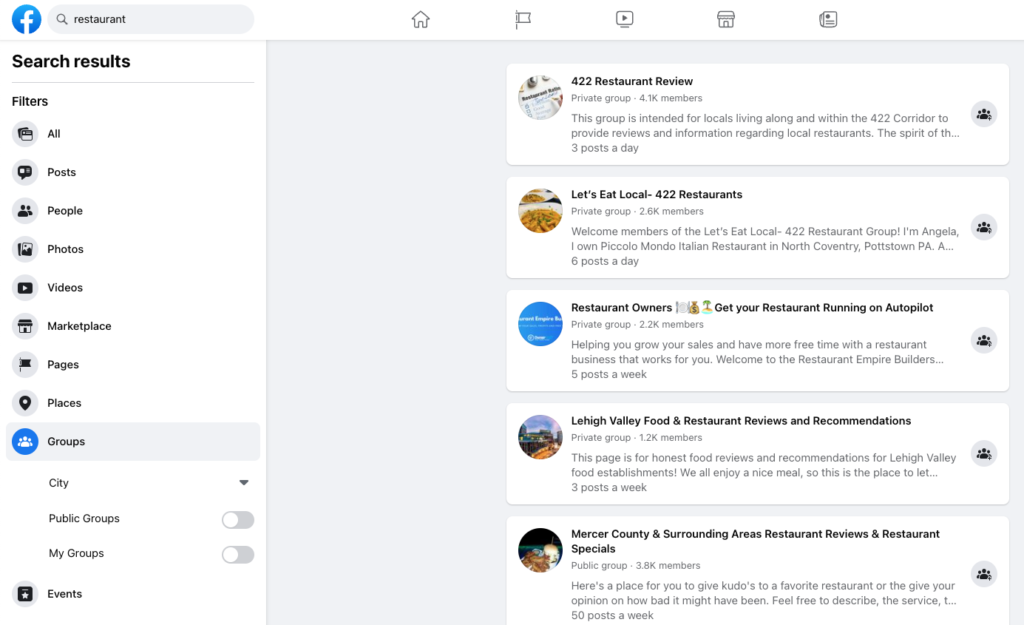
How to use:
You should join Facebook groups if you’re willing to participate in discussions and build connections more organically. This is a great way to show that your brand is authentic. And once you’ve built some solid relationships, you can direct people to your signup form.
Pro tip: Before posting a link to your signup form, contact the group admin for permission. You can also be very clear in your post that you’re not sure what the guidelines are and that the message can be removed if it violates any rules.
Build an email list with Facebook Live
Facebook Live videos let you engage with your audience in real-time—you can reply to comments, share a story, and relate to viewers in a more personal way.
It helps that 82% of consumers say they would rather watch live videos than read social media posts.
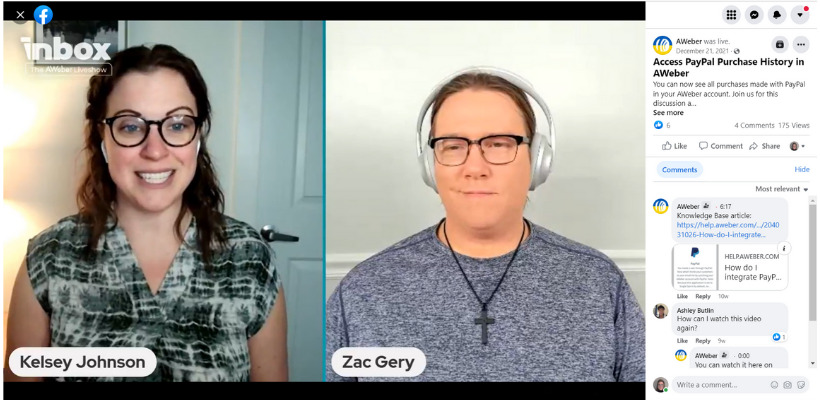
How to use:
Choose a topic you think your audience would care about and create a video around that topic. The key to getting email signups is including the CTA to your opt-in form in and around your video.
Mention the CTA at several points during your stream, and be sure to include a link in the description for people who only stick around to watch a few minutes.
Pro tip: Promote your live stream a few days ahead of time so that people know to watch. You can create an event to announce the upcoming video, set up an ad, or share the link in groups that allow you to post promotional content.
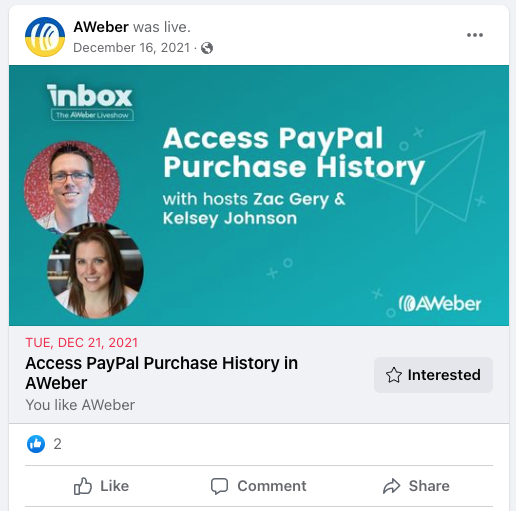
Choose the right email list-building strategy
Now that we’ve covered the tools Facebook has to offer, let’s talk about some effective list-building strategies. You can choose the best tactic—or combine them!—for your business’s marketing plan.
Offer exclusive content
Think of some incentives you can offer people for signing up. Maybe you have a downloadable guide to houseplant care or a private link to an online podcasting course. Maybe you simply want to give new subscribers a 25% off discount. Whatever you have to offer, use it to entice people to join your email list.
Run a contest
Instead of giving every new subscriber access to a special offer, you can host a contest to give fans on Facebook an incentive for sharing their email address.
Here’s what you can do:
- Choose a product or service you want to give away
- Tell people how to enter
- Collect names and email addresses
- Pick a winner at random
On your signup form, make it clear that you plan to send emails and promotional offers even after the contest is over. You might want to include a checkbox on your form for contestants to opt-in to receive the additional emails you want to send.
Provide a preview of your emails
Give potential subscribers a taste of the emails you send by sharing them in a Facebook post. AWeber’s social share buttons make it easy to post your newsletters to social channels for a wider audience to see. Just be sure to include a link to your signup form and a message that encourages your fans to become subscribers.
Reach people who love your brand
Think about what your ideal audience looks like and use Facebook’s targeting features to only show your ads to the people you want to see them. Being more targeted with your ads will ensure that you only get quality subscribers.
Set up your business for success
Before you jump into Facebook’s ad builder and start refreshing your business page, let’s make sure you have the right pieces in place to make your marketing strategy successful.
1. Decide what information you’ll collect on your signup form
The more information you ask people to share on your signup form, the more personalized you’ll be able to make your marketing emails.
In addition to an email address and first and last name, consider asking subscribers to share details like their city, birthday, and job title. This way you can segment your emails to only send a discount to customers in a specific city or a special coupon to celebrate subscribers’ birthdays.
2. Create a dedicated landing page
You should link your signup form to your Facebook page to make it easy for fans and other users to sign up, but you’ll want a more direct location to send people through paid ads.
The best part of having a separate landing page embedded with your signup form is that it gives visitors a single CTA to act on. You can even design your landing page to look like a natural extension of your existing website.
You might prefer embedding a form on your website. Pop-up forms generally convert really well, but you may need to do some testing to find the right placement and timing.
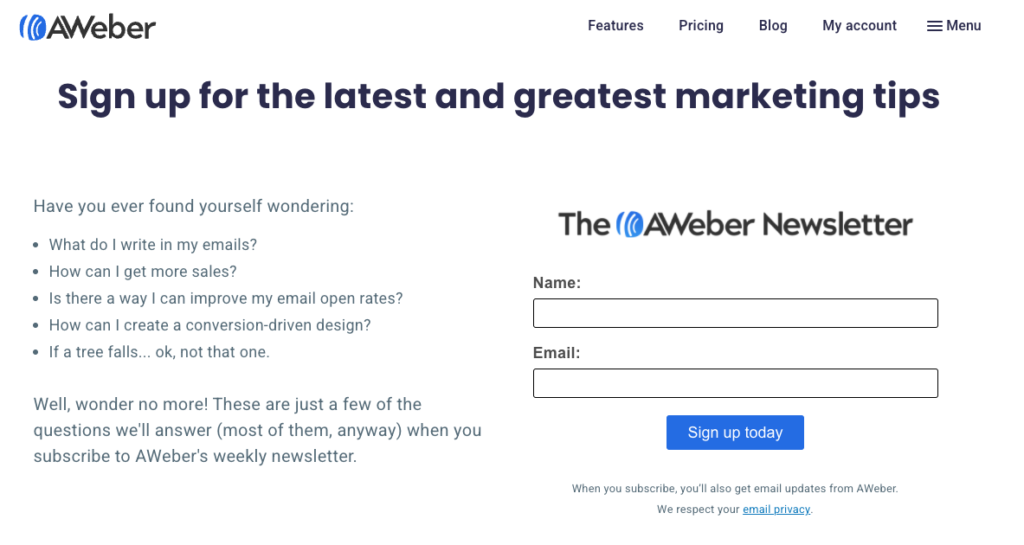
Pro tip: AWeber has pre-built landing pages that you can send your Facebook traffic to. These landing pages are free to use in your AWeber account. Just customize the page to fit your brand and you’re ready to collect email addresses..
3. Turn on a welcome email
Set up an automated email to greet new subscribers as they sign up. You can use this email to present your exclusive offer or simply say hello.
Make sure you have it activated before you start promoting your signup form on Facebook—you wouldn’t want to miss an opportunity to welcome your new subscribers.
4. Drive email signups
You can see some great results through paid advertising on Facebook, but you should be selective about what you choose to promote. Put money behind posts you think will drive the most action, using Facebook’s targeting and lookalike audience features to reach the right people.
If you’re not ready to try Facebook ads, you can experiment with your organic posts by tweaking and optimizing the content to see what drives the most signups. Once you have an idea of what works, you can apply those learnings to your paid ads to get even more subscribers.
See what’s working and what’s not
After everything’s set up, monitor your Facebook and email metrics to track your progress and see how many people sign up for your list. This will give you a baseline, so you can adjust your messaging, timing, and other variables to see how they impact your conversion rate.
Ready to get started?
From a Facebook integration to pre-built landing pages to templates for an automated welcome series, AWeber has what you need to build (and grow) your emails list with Facebook.
Now all that’s left to do is choose any combination of these strategies and try them out today.